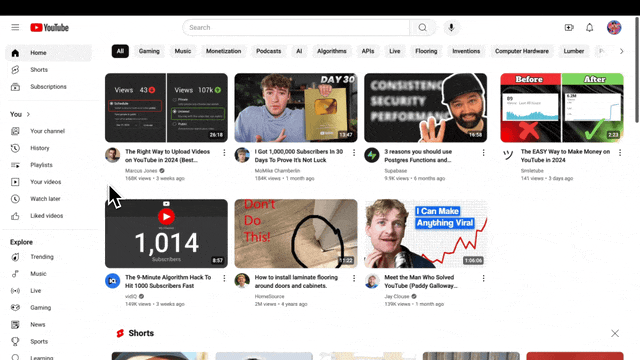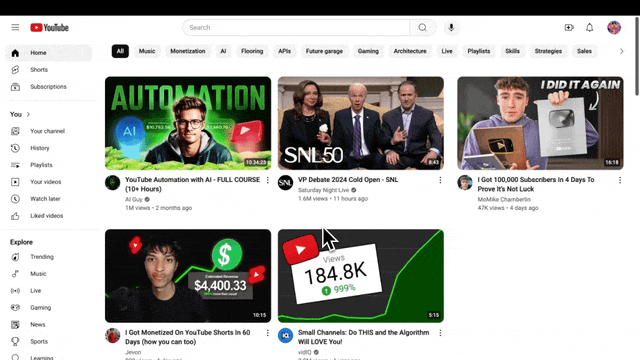Set Channel Keywords for Better Discoverability
Keywords are important words that describe what your channel is about. They help people discover your videos when they search on YouTube.
Go to the YouTube homepage, click your profile icon in the top right corner, select "View your Channel," and then click on "Customize Channel."
From there, navigate to "Settings" at the bottom left of the screen, then "Channel", and enter your keywords in the "Basic Info" section.
Choose "Set This Channel as Not Made for Kids" By Default
Picking this option allows more people to see your videos by removing age-related restrictions that can limit your audience. It also enables viewers to leave comments, which lets you interact directly with your audience. This interaction helps you build a community, receive feedback, and understand what your viewers enjoy or want to see more of. By allowing comments, you can engage in conversations, answer questions, and create a more connected and loyal viewer base.
Go to the YouTube homepage, click your profile icon in the top right corner, select "View your Channel," and then click on "Customize Channel."
From there, navigate to "Settings" at the bottom left of the screen, then "Channel", and under "Advanced Settings," choose "No, set this channel as not made for kids. I almost never upload content that's made for kids."